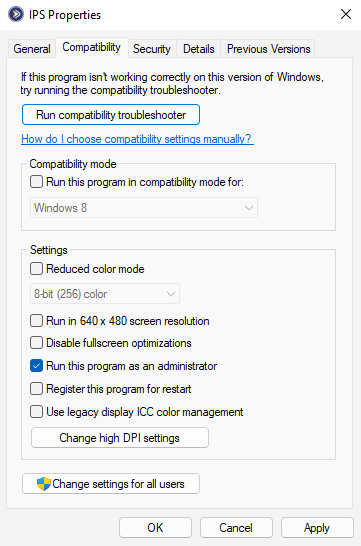
Installation on a PC running Windows 10 or Windows 11 is similar to an install on Windows 8.1.
Run the Idealpos 8 Framework Installer on the machine.
Before you attempt to install the latest build of Idealpos, you need to change the permission of some folders.
Once Idealpos is installed ensure that the following files in \Program Files (x86)\Idealpos Solutions\Idealpos or \Program Files \Idealpos Solutions\Idealpos are all set to Run as Administrator:
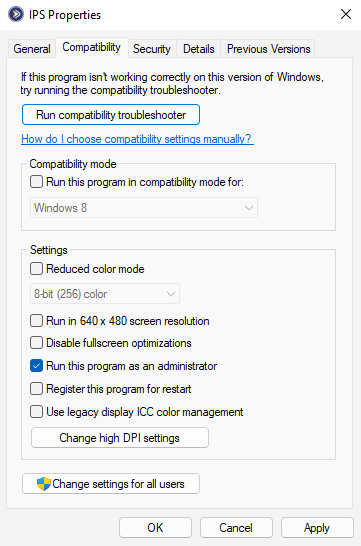
Leave as default
The following folders must be granted full access for user ‘Everyone’:
If required, Idealpos can be configured with folder permissions which restrict the user's ability to modify or alter the Idealpos Solutions folder containing the Idealpos application.
This is achieved by only enabling Read & execute, List folder contents and Read on the Everyone Group.
The Everyone Group will be denied from modifying or writing to the Idealpos Solutions folder.
Then, a standard Windows user is created and used instead of a user that has Administrator access.
This will prevent unauthorised changes from being made to the Idealpos Solutions folder containing the Idealpos application and components.
For further information about configuring Idealpos with restrictive folder permissions, click here.